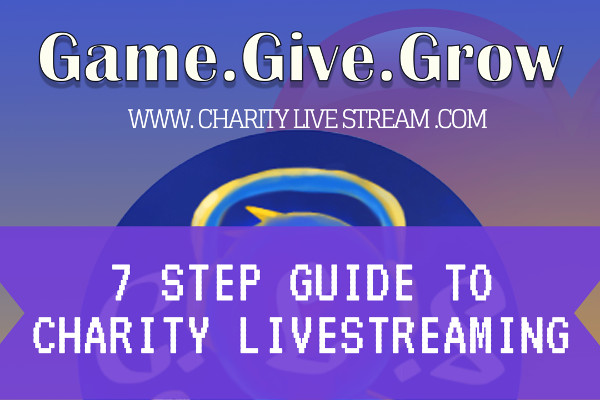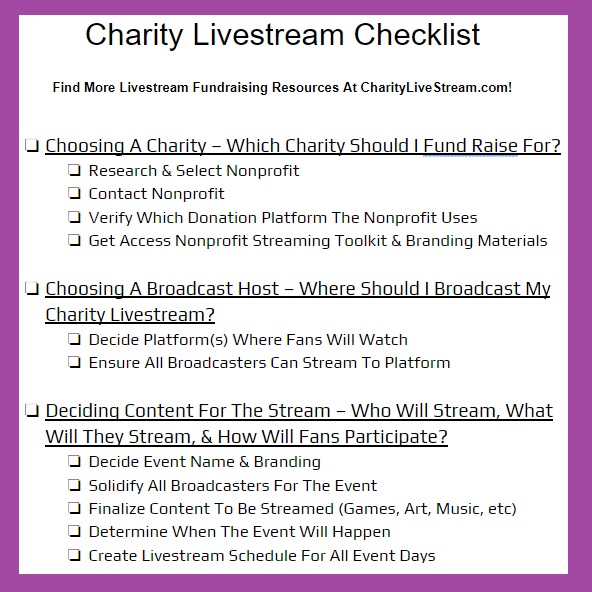
One of the big roadblocks to running a successful charity livestream is complexity in the event organization. From the entertainment to the technology to the marketing there are so many moving pieces that it can be overwhelming, especially when you're first starting out.
This basic charity livestream checklist is designed to help anyone interested in running an event of their own. The checklist is broken down into 7 distinct sections covering all major steps for developing your own fundraiser and mirrored in the 7 Step Guide available on the website.
This checklist is freely available to everyone with a passion for combining fun, live events with raising money to help those in need through no fault of their own.
If you find this checklist useful, please consider joining the CLS community and sharing this with others.
If you're interested with a more in-depth checklist that also covers specific items for in-person events, as well as an organizational spreadsheet you can use to assign and track each item as tasks for your team, upgrade your account to a VIP+ plan and support the expansion of resources to help others.
To access the checklist document and download it for yourself, use this link: Free Charity Livestream Checklist
To those having trouble accessing the document, below is the text for the checklist in full:
Free Charity Livestream Checklist
Organizing and running a livestream fundraiser can be difficult with the many different aspects that you need to keep track of. To help everyone interested in running a livestream fundraising event of their own we’ve created this handy free checklist with the basics for each step of the event organizing, event management, and post event followup process.
For more information on these steps, additional resources to help with your livestream fundraising event, and a platform to both promote your event as well as discover others to assist, come join the CLS Community today!
Find More Livestream Fundraising Resources At CharityLiveStream.com!
-
Choosing A Charity – Which Charity Should I Fund Raise For?
-
Research & Select Nonprofit
-
Contact Nonprofit
-
Verify Which Donation Platform The Nonprofit Uses
-
Get Access Nonprofit Streaming Toolkit & Branding Materials
-
-
Choosing A Broadcast Host – Where Should I Broadcast My Charity Livestream?
-
Decide Platform(s) Where Fans Will Watch
-
Ensure All Broadcasters Can Stream To Platform
-
-
Deciding Content For The Stream – Who Will Stream, What Will They Stream, & How Will Fans Participate?
-
Decide Event Name & Branding
-
Solidify All Broadcasters For The Event
-
Finalize Content To Be Streamed (Games, Art, Music, etc)
-
Determine When The Event Will Happen
-
Create Livestream Schedule For All Event Days
-
Determine Community Interaction
-
-
Organizing The Event – Building A Team, Determining Schedule, & Pulling The Pieces Together?
-
General Organization
-
Create Budget Sheet For Event
-
Verify Rights To Use Music During Stream
-
-
Team Management
-
Gather Team To Fill All Roles For Event
-
Search CharityLiveStream.com For Potential Partners
-
If CLS VIP, Post Update To Your Team/Community With Upcoming Plans
-
If CLS VIP, Search Through Your Existing Team Members For Skill/Interest/Availability
-
If CLS VIP, Post Request On Opportunity Board
-
-
Delegate Volunteer Managers
-
Set Up Organizational Tools
-
Delegate Tasks To Team Managers
-
Create Volunteer Contact List
-
Create Volunteer Event Production Schedule
-
Send Calendar Booking To Teammembers
-
Create & Send Event Information Packet (If In-Person Event)
-
-
Nonprofit Donation Set-up & Involvement
-
Set Up Donation Page
-
Verify Nonprofit Representative Schedule (If Participating)
-
-
Sponsor Management
-
Set Event Sponsorship Packages & Pricing
-
Build List Of Potential Partners
-
Write Sponsorship Proposal
-
Reach Out To Potential Sponsors With Proposal
-
Finalize Sponsor Contracts & Sign Agreements
-
Verify Sponsor Representative Schedule (If Participating)
-
Confirm Receipt Of Sponsorship Items/Funds
-
Confirm Execution Of Sponsor Benefits
-
-
Create Written Content For Event
-
Short Event Summary & Teaser
-
Detailed Event Description
-
Press Release & Media Kit
-
Scripts For Broadcaster Introductions
-
Scripts For Cause Shout Outs During The Stream
-
Proofread & Finalize All Content
-
-
Create Visual Content For Event
-
Logo/Event Icon
-
Event Banners
-
CLS Event Banner = 750px by 500px
-
-
Social Media Images
-
Livestream Overlay
-
(Optional) Alert Icons
-
(Optional) Emotes
-
(Optional) Create Promotional Video For Event
-
(Optional) Printed Materials For In-Person Events
-
Proofread & Finalize All Content
-
-
Pre-Event Testing
-
Test & Verify On Stream Communication Works For All Broadcasters (Discord, Skype, Google Hangouts, etc)
-
Test & Verify Broadcasting Setup Works Properly For Each Broadcasting Station
-
Test & Verify All Games For Broadcast (If Applicable)
-
Test & Verify All Logins For Promotional Accounts
-
Hold Final Meeting To Review Plan For Event With Team
-
-
-
Promoting The Stream – How To Market My Charity Livestream?
-
Create Marketing Campaign Outline
-
Decide On Branding For How You Want To Promote
-
Choose A Hashtag For The Event
-
Determine Marketing Channels (Social, Email, etc)
-
Ensure All Online Accounts Are Cross-Linked
-
CLS Resource On Cross Linking: How To Cross-Link & Integrate Social Media Accounts For Livestreaming
-
-
Create Marketing Schedule Outlines
-
-
Create CharityLiveStream.com Event Page
-
Check If Intended Nonprofit Has CLS Account
-
If Not, Reach Out & CLS Can Help With Set-Up
-
-
Check If Intended Sponsors Have CLS Accounts
-
If Not, Reach Out & CLS Can Help With Set-Up
-
-
Ensure Own CLS Account Is Verified
-
If Not, Fill Out An Account Verification Request
-
-
Ensure All Volunteers, Broadcasters, & Organizers have CLS Accounts For Recognition
-
Submit CLS Event Page For Review
-
Event Banner = 750px by 500px
-
CLS Has Colorful Generic Banners For Use If Needed
-
(Optional) Add Needed Skills To Boost Volunteer Awareness
-
-
If CLS VIP+, Set Up RSVP For Event After Review Approval
-
-
Schedule Event Outreach
-
Set Up Social Media Scheduling Tool
-
Create Social Media Post Templates For Each Platform
-
Schedule Blog/Long Form Posts Promoting The Event
-
Create & Schedule Pre-Event Social Posts To Feed Out Different Information About The Event Regularly
-
Create & Schedule Minimum Number Of Social Posts Per Hour During Event
-
-
Ensure Everything’s Adhering To Promotional Schedule
-
Remind Broadcasters & Volunteers To Share Event
-
Ensure Partners / Sponsors Share The Event If In Contract
-
Send Emails To Supporters (If Applicable)
-
Reach Out To Local News Outlets To Get Additional Coverage
-
-
-
Broadcasting The Event – How Do I Run A Charity Livestream?
-
Technical Team
-
Setup Video For Stream
-
Setup Audio For Stream
-
Ensure Video & Audio Are Synced On Stream
-
Handle Livestream Transitions When Needed
-
Get Upcoming Entertainer’s Microphones Set Up
-
Handle Any Unforeseen Technical Issues
-
Have Fun!
-
-
Broadcasting Team
-
Stay Hydrated
-
Be Authentic & Engage With Audience
-
Encourage Viewers To Share The Livestream
-
Take Scheduled Food & Bathroom Breaks
-
Have Fun!
-
-
Marketing Team
-
Ensure Marketing Is Running Smoothly During Event
-
Prepare For Post Event Video Editing (If Possible As This Makes Future Things Easier)
-
Have Fun!
-
-
Organization Team
-
Ensure All Team Members Are Staying On Schedule
-
Coordinate Between Members To Keep Stream Running Smoothly
-
Ensure Food/Drink Are Stocked/Delivered
-
Handle Any Unforeseen Issues That Arise
-
Have Fun!
-
-
-
After The Charity Livestream - Thank Yous, Donation Verification, & Future Planning
-
Create & Send Thank You Messages To Broadcasters, Volunteers, Staff, & Sponsors
-
Compile Livestream Video & Create Post Event Videos
-
Verify Nonprofit Has Received Donations
-
Create & Send Sponsor Reports - Summarize What Benefits Were Delivered For Sponsorship & Overall Event Impact
-
Update CLS Event Page
-
Final Donation Totals
-
Event Video Links
-
Any Last Minute Volunteers or “Mystery Broadcasters” You Want To Give Recognition
-
-
Pay Off Any Remaining Invoices For Event
-
Good luck with your event and we’re looking forward to helping promote it on CharityLiveStream.com!